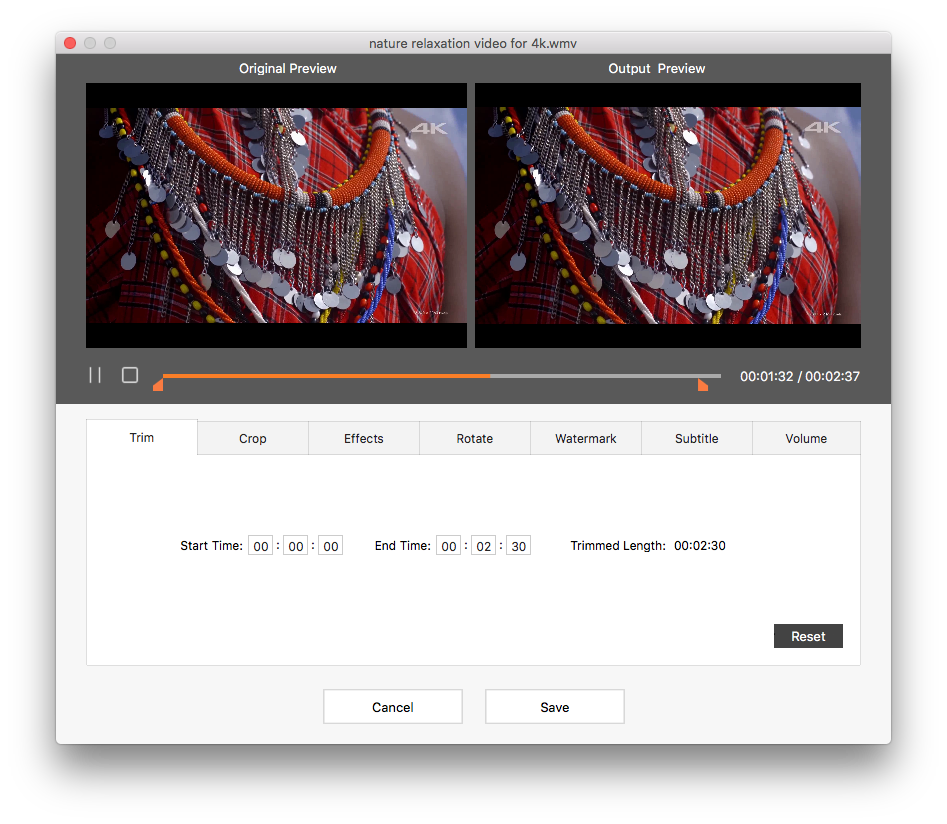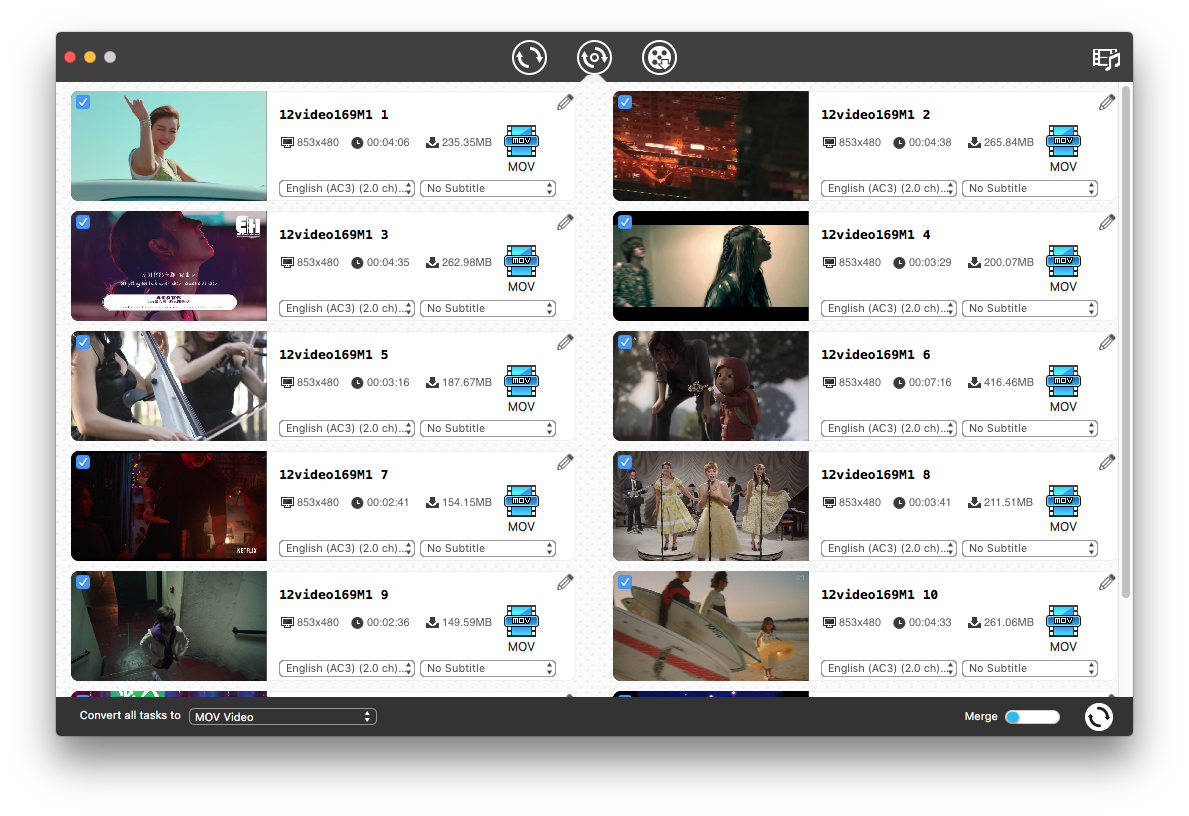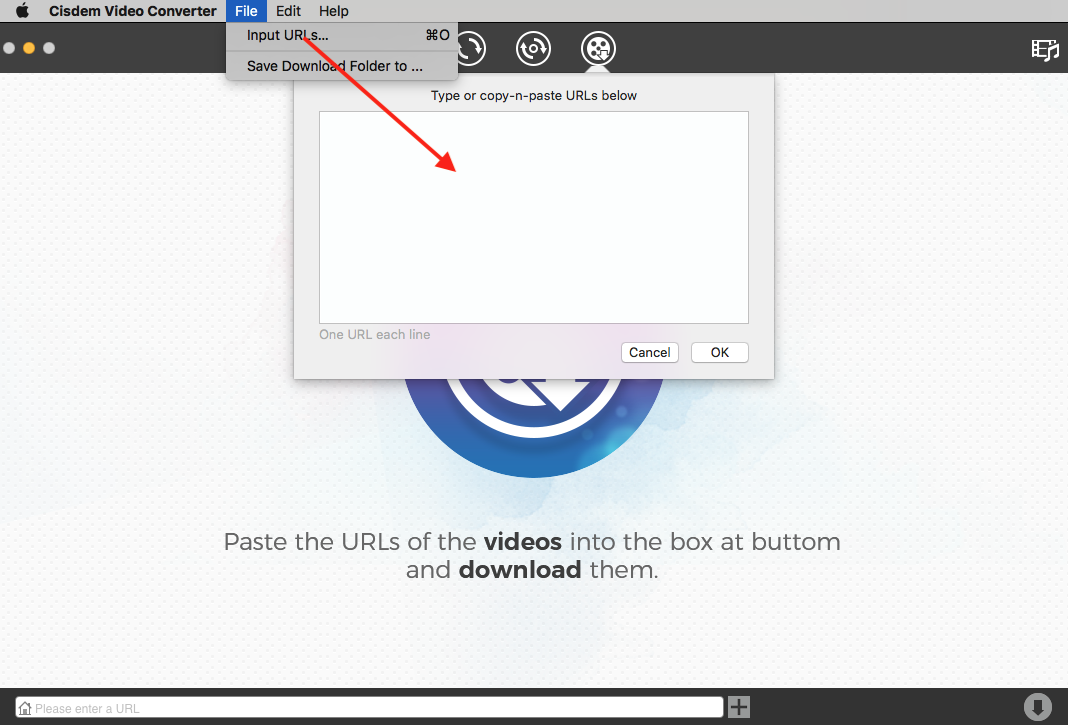In the current digital world, everyone possesses numerous videos or audios in diverse formats on their devices. People hold different requirements for files from time to time, for instance, some people want high-quality files for watching, while some want high-compatibility files for sharing and streaming them to online websites or other programs. Some may want the small files for saving up space on their devices, or some want to directly extract audio from video for learning a foreign language or for other purposes, etc.
In the meantime, different file formats have different highlights. Therefore, you need a powerful video converter to switch between all file formats easily without data loss, meeting your different purposes at will.
Cisdem Video Converter — the Best Video Converter for Mac
Due to the increasing demand for transcoding, countless converter software are created to meet people’s needs. If you want to convert between various video and audio formats in bulk with a fast speed while reserving high quality, Cisdem Video Converter is the best choice for you, which applies miscellaneous advanced and enhanced technologies to easily convert many videos and audios with just a few clicks.
What Makes Cisdem as the Best Video Converter for Mac?
- Multifunctional
Cisdem Video Converter allows people to enjoy multiple functions without installing extra software, capable of converting between all popular file formats, ripping all kinds of DVDs and downloading movies or music from 1000+ websites.
- A large number of input and output formats supported
It supports converting between 600+ digital video and audio formats, and even can convert the files compatible with other devices, such as iPhone, iPod, Android devices, etc.
- Rich customization features
Various editing features are offered to edit the added files based on personal purposes, such as resetting the start and end time of the video, cutting off the unwanted part of the video, turning the video to a right angle, adjusting video effects, and so on.
- Fast speed
With the accelerated engine, it offers a 30X faster speed to convert files quickly without quality loss.
- Batch-processing handler
It features a batch-processing design that permits people to convert, rip and download multiple videos in batches, free people from waiting too much time.
- Preview function
It provides a preview function for people to watch the editing results and adjust the unsatisfactory settings before initiating a task, avoiding unnecessary tasks.
- Easy to use
It offers a simple interface where you can easily find the corresponding working section. Whether you choose to convert, rip or download, it only takes 3 steps to complete.
How to Use the Best Video Converter for Mac Based on the Different Functions?
Launch the downloaded program on your computer, you will see 3 tabs for different functions on the default interface, which respectively are convert, rip and download. You can switch to the target section according to your needs.
Convert Video or Audio Files
- Upload Files for Converting
Stay at the first interface, directly drag and drop the files that you want to convert to the interface.
- Edit Added Files Before Converting (Optional)
Click “edit” icon on the top right corner of the video thumbnail to edit the file as below shows.
- Choose Output Format
Click Format button to select a desired output format as you want.
- Make an Advanced Setting (Optional)
Click the icon that looks like a gear to edit the video and audio parameters.
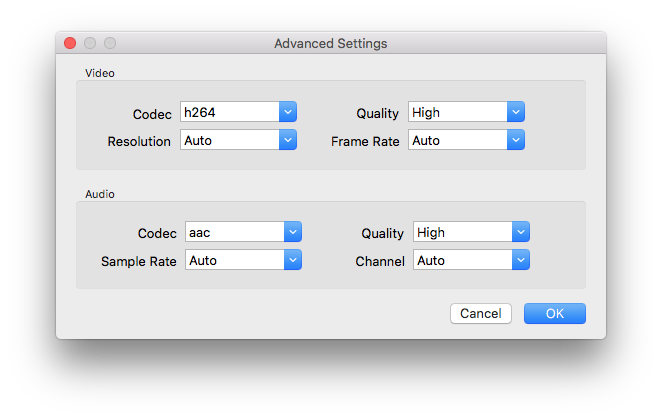
- Start the Conversion
Click “convert” icon on the bottom right corner of the interface to convert all files at once.
Rip DVD
It is similar to convert digital video and audio files. The only difference is that it needs to upload DVD contents.
- Move to the second tab for ripping DVDs
- Insert a DVD that needs to rip, simply drag and drop the whole DVD to the interface.
- Select one audio track and a familiar language in the video thumbnail if the inserted DVD contains several audio tracks and languages.
- Then, you can follow the upper steps to set output format, edit DVD files and change parameters.
- Finally, click “rip” icon to start the ripping process.
Download Videos
Switch to the third tab to download online videos or music. It supports downloading videos from 1000+ websites like YouTube, Facebook, Dailymotion, Vimeo, etc. Now, let’s take YouTube as an example.
- Visit YouTube, open a video you want to save and copy its URL.
- Back to the program, paste the URL into the bottom box and click “add” icon to analyze the URL. Besides, if you want to save other videos, you can click “File > Input URL(s)” on the toolbox tar to add more URLs.
- Finally, click “download” icon on the bottom right corner to save all videos to your device.
Conclusion
You can easily find many video converters from the market, which normally fall short in different aspects like size limitation, poor quality, slow speed, a few supported formats, unstable performance, etc. However, Cisdem Video Converter can not only sweep out all these issues, but also is a 3-in-1 powerful tool for you to make multiple works easily with just one tool. Hence, don’t miss this best video converter for Mac.